Arduino Mega ADK Rev3 Pinout
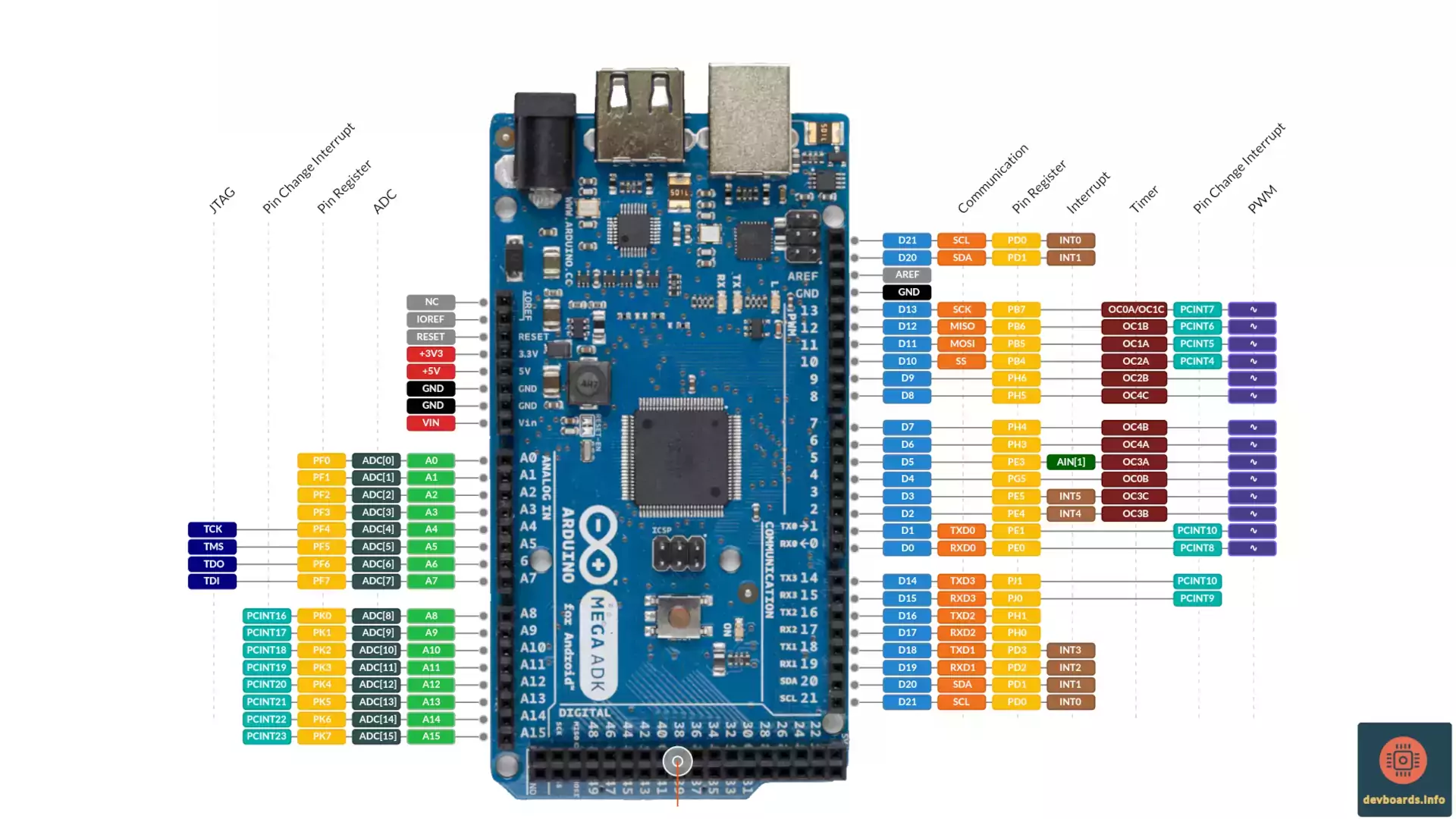
The Arduino Mega ADK is a development board based on the ATmega2560 microcontroller. It shares a lot of features with BoardLink with an extra USB host feature.
Some of the key features of the Arduino Mega ADK include:
- A large number of digital and analog I/O pins, including 54 digital I/O pins and 16 analog inputs and 15 PWM
- A 16 MHz clock speed and 256 KB of flash memory
- Support for USB Host, allowing connection of USB devices such as keyboard, mouse and other peripherals
- A range of communication protocols, including UART, I2C, SPI
- JTAG for testing
- Power jack for an external power source
- ICSP header for programming with an external programmer
- Reset button