Arduino Mega 2560 Rev3 Pinout
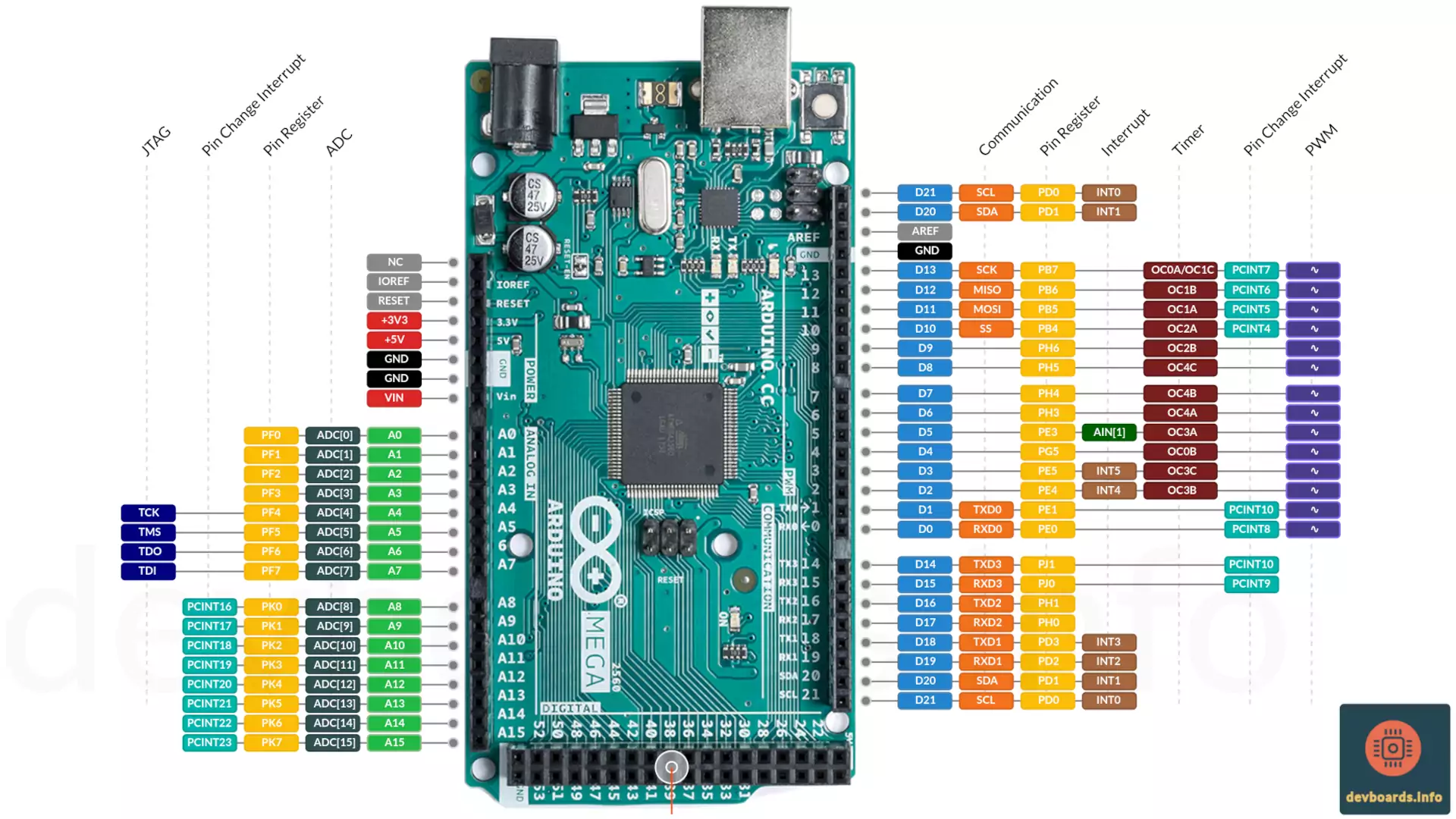
The Arduino Mega 2560 Rev3 is a microcontroller board based on the ATmega2560. It was first released in 2010 and has since become a popular choice among makers, hobbyists, students, and professionals in the fields of engineering, robotics, and electronics.
Key Features:
- 54 digital input/output pins (of which 14 can be used as PWM outputs)
- 16 analog inputs
- 4 UARTs (hardware serial ports)
- 16 MHz quartz crystal
- USB Type B connection for programming and power
- Power jack for an external power source
- ICSP header for programming with an external programmer
- Reset button
Intended Use Cases:
- Robotics
- Automation
- Industrial Control
- Home Automation
- DIY Projects
The Arduino Mega 2560 Rev3 is compatible with most shields designed for the Arduino Duemilanove or Diecimila, making it a versatile option for expanding the capabilities of the board. Additionally, the board's large number of digital and analog input/output pins, as well as its support for multiple hardware serial ports, makes it well-suited for projects that require a high level of connectivity.