Explore Pinout Diagrams with devboards.info
Your ultimate resource for pinout diagrams, specs, and reviews of development boards
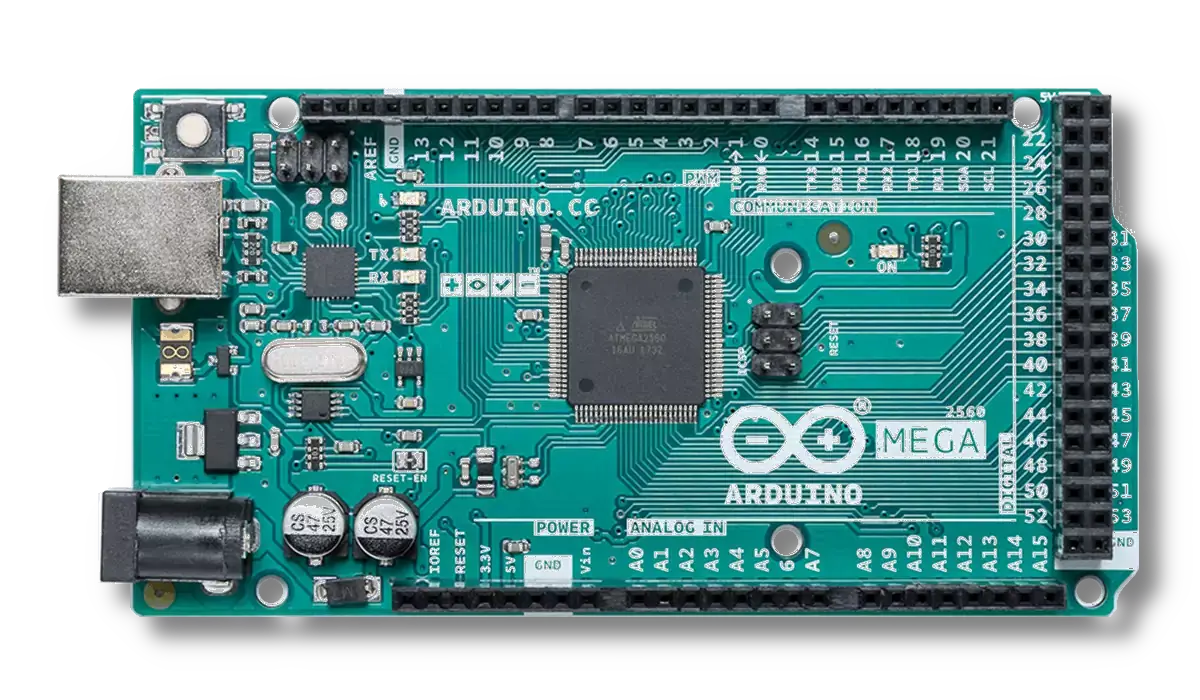
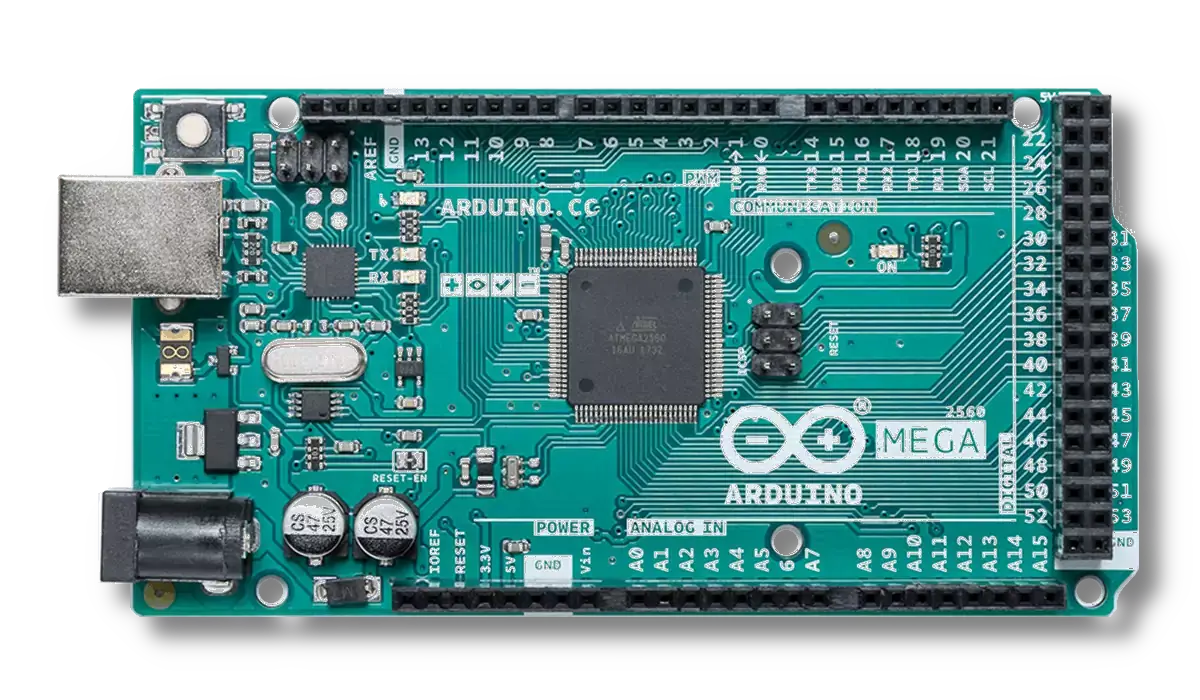
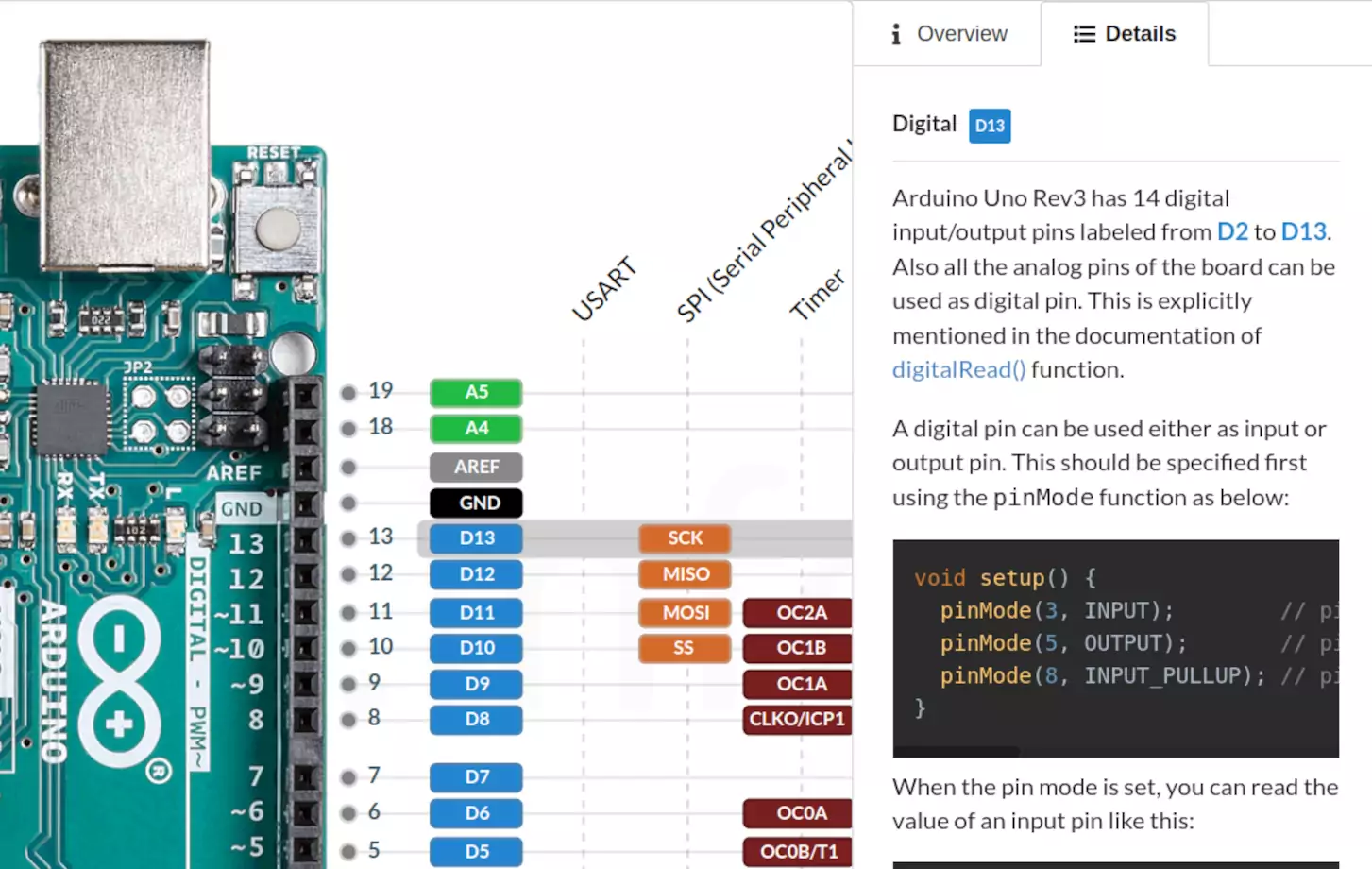
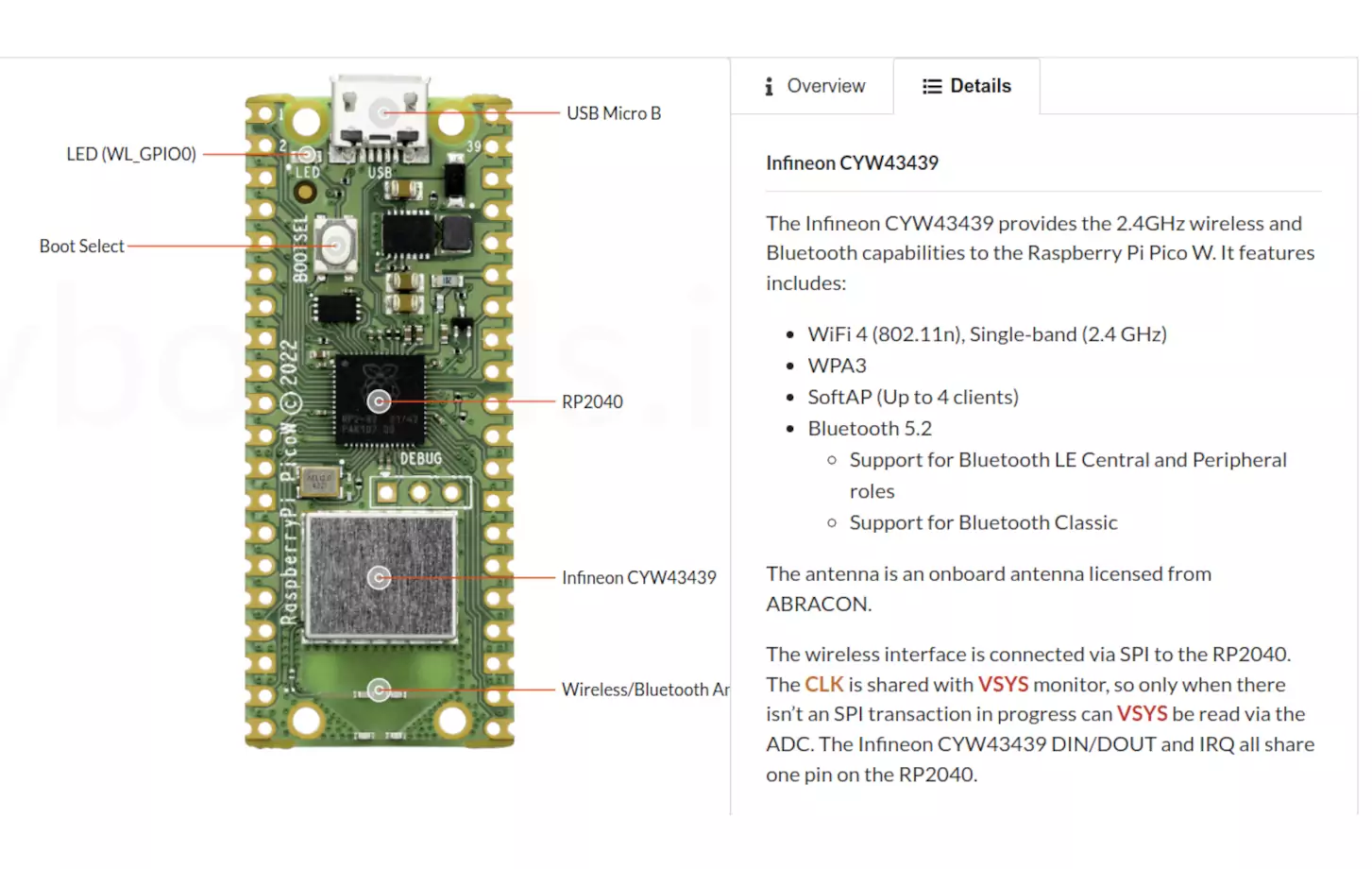
A pinout diagram is a visual representation of the pins or connections on a development board. It shows the function and location of each pin, helping you understand how to connect components correctly to your board.
A development board is an electronic circuit board designed to help you prototype and develop electronic projects. It typically includes a microcontroller or microprocessor, input/output pins, and various interfaces for connecting sensors, displays, and other components.
You can explore verified and detailed pinout diagrams for Arduino, ESP32, Raspberry Pi Pico, and many other boards on devboards.info. Each diagram is interactive and accompanied by specifications and peripheral highlights.
For beginners, the Arduino Uno and Raspberry Pi Pico are excellent choices. The Arduino Uno has a simple architecture and extensive documentation, while the Raspberry Pi Pico offers great performance at a low cost. Both have large communities and plenty of tutorials available.
GPIO (General Purpose Input/Output) pins are configurable pins that can act as input or output for digital signals. They are used to connect sensors, LEDs, buttons, and more. You can use our pinout diagrams to identify each GPIO's function on supported boards.
ESP32 boards offer built-in Wi-Fi and Bluetooth, more processing power, and flexible GPIOs, making them ideal for IoT. Arduino boards are beginner-friendly and have strong library and hardware support. Compare both on devboards.info.
You can identify GPIO (General Purpose Input/Output) pins on your development board by referring to the pinout diagram specific to your board. On devboards.info, you can search the board you're interested in and find its interactive pinout diagrams that allow you to click on any pin to see its function and specifications.
Yes, our diagrams are carefully reviewed and updated regularly based on official datasheets and hardware revisions. We prioritize accuracy to support developers and makers with reliable information.
Yes! If you have a board you'd like featured, you can submit the name through our simple 'Suggest a board' form. We're always expanding our database to include more boards from the community.
Most boards specify recommended input voltages, typically 3.3V or 5V via USB or VIN pins. devboards.info includes power requirements in each board's specs to help you safely power your setup.
We update our listings regularly as new boards are released or updated by manufacturers. Our goal is to keep devboards.info a trusted and current resource for the hardware development community.