Raspberry Pi Pico W Pinout
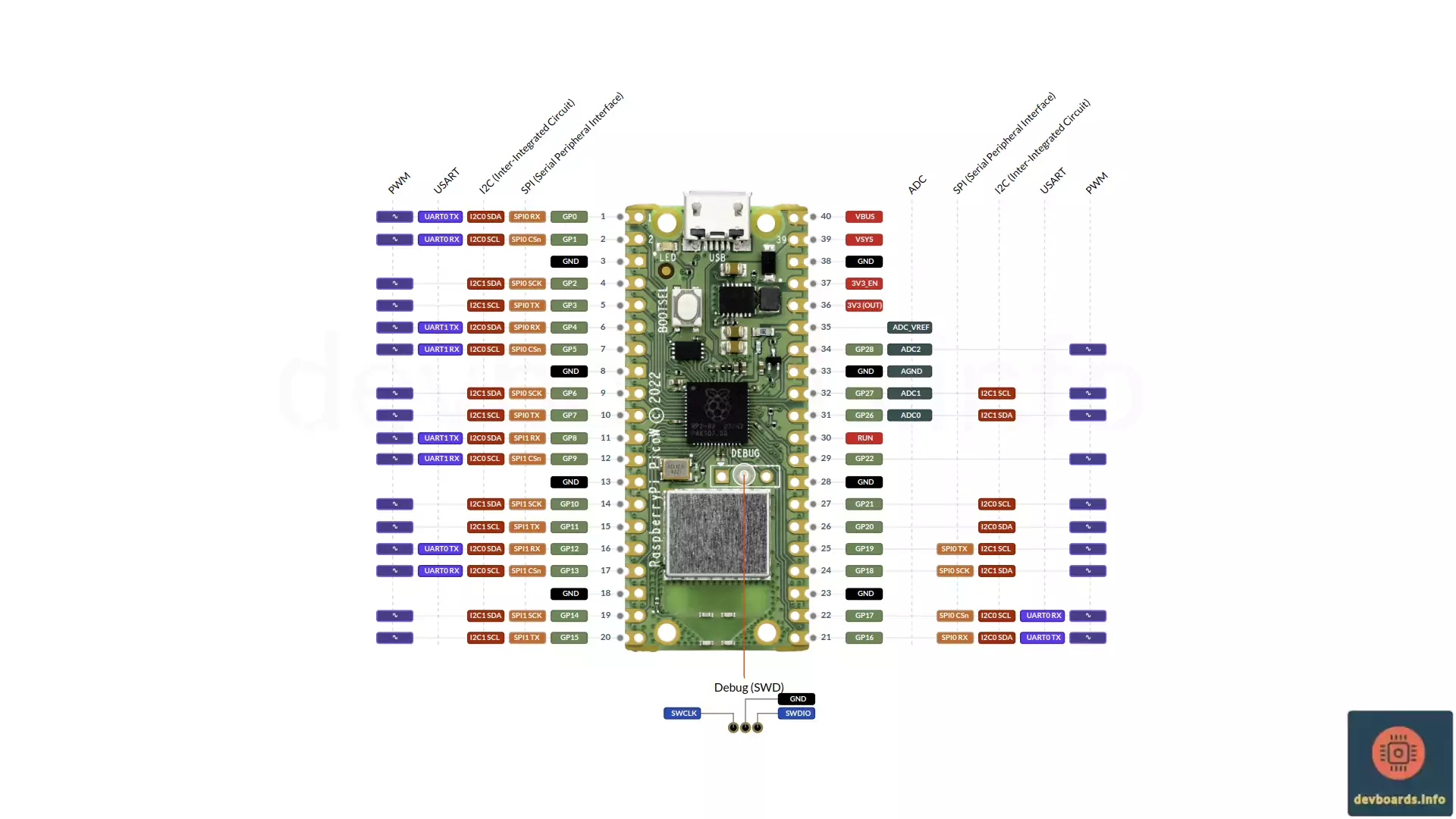
The Raspberry Pi Pico W is a variation of the Raspberry Pi Pico board, adding Wi-Fi connectivity to the platform. It retains the same core features and form factor as the original Pico, including the RP2040 microcontroller, dual-core Arm Cortex-M0+ processors, and 26 GPIO pins. The primary difference is the on-board 2.4GHz 802.11n wireless interface using an Infineon CYW43439 module.
It features flexible I/O options and support for multiple programming languages like C, C++, and MicroPython. Some of its major features include:
- Dual-core Arm Cortex-M0+ processor, clocked up to 133 MHz
- 264 KB of SRAM and 2 MB of onboard flash memory
- 26 multi-function GPIO pins including 3 ADC
- On-board single-band 2.4GHz wireless interfaces (802.11n, Bluetooth 5.2)
- Support for Bluetooth LE Central and Peripheral roles and Bluetooth Classic
- USB 1.1 device and host support
- Built-in temperature sensor
- Programmable in C/C++ and MicroPython
- Low-power sleep and dormant modes
- Small form factor (21mm x 51mm)
- Provides 2 PIO (Programmable I/O) for custom peripheral interfacing
- Can be surface mounted as a module
- 3-pin ARM Serial Wire Debug (SWD) port
- Support most of the well-known protocol like I2C, SPI, UART and PWM