Arduino Pro Mini Pinout
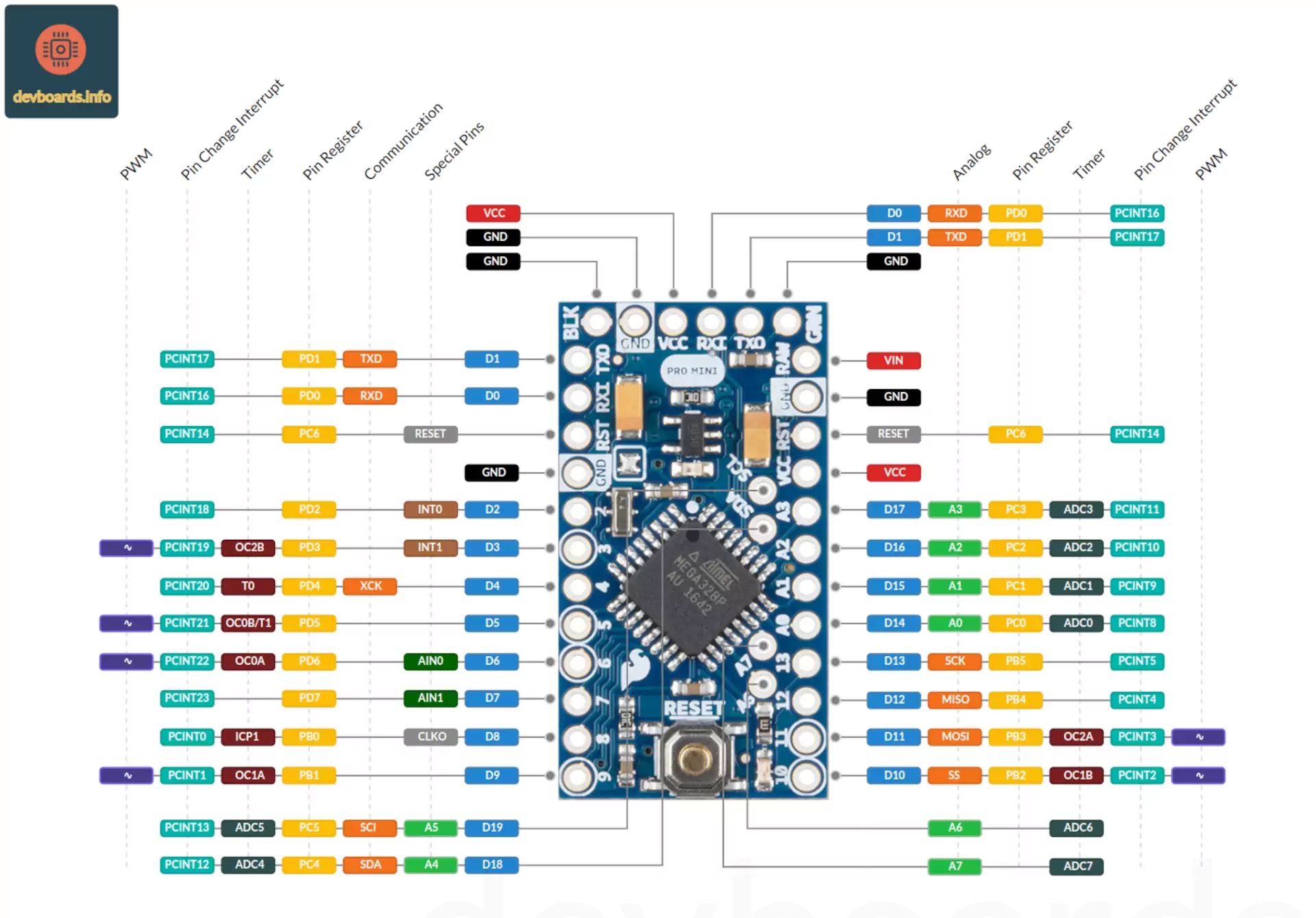
The Arduino Pro Mini is a tiny board based on the ATmega328P operating at 16 MHz. It has 32 Kbytes of Flash, 2 Kbytes of SRAM and 1 Kbytes EEPROM.
Arduino Pro Mini Pinout includes 14 digital I/O pins, 6 analog inputs and 6 PWMs. It supports TWI (I2C), SPI, UART and 10-bit ADC.
The board is available in two versions: 5V and 3.3V (with 8 MHz clock). As shown in Arduino Pro Mini Pinout, it doesn't have any port. This means that an external USB to serial adapter is needed to program it.